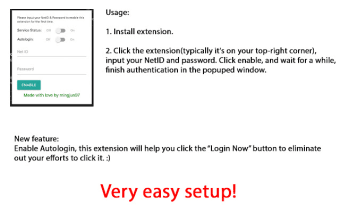UCR MFA Helper - Auto-filling Assistant Tool
This Chrome extension is used to auto-fill UCR MFA codes. It works in a similar way with other similar extensions such as Nodin's MFA code or the Nodin Password Unlocker.
UCR MFA Helper allows you to login and connect with an access account to access the UCRA website from your computer, without the need for saving your credentials on the server and the inconvenience of having to enter them each time.
Just install the extension on your browser, connect your UCR account with your netID and password, and it's done.
It supports the latest CAS authentication protocol, so you don't need to enter a username and password to connect to the UCRA website anymore.
How does it work?
In order to get access to the UCRA website, the first thing we need to do is log in. After we are logged in, we need to input our UCR account with the netID and password that we registered in our own account. Then we need to click the "Enable UCR MFA" button, which will trigger a popup authentication window. After entering our password and selecting the "Enable UCR MFA" button, we will be able to connect to the UCRA website and access it.